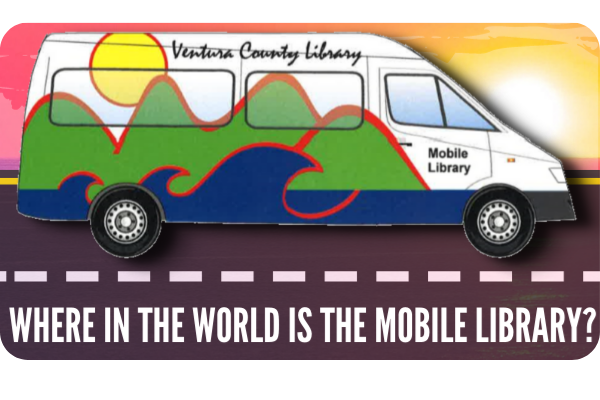Can I borrow items from another library system?
First, check for the item in our Ventura County Library Online Enterprise Catalog. For help with your search, use our Enterprise Catalog FAQ. Remember, you can request items from other branches and have them delivered for pick-up at your local branch.
If none of the Ventura County Library branches own the item you seek, you can search for it in WorldShare and request it through our interlibrary loan (ILL) system. Here's how:
- Start at our eLibrary page
- Search for "WorldShare" by either scrolling down the page or by selecting the "W" in the A to Z list.
- Click on the GO TO RESOURCE button.
- You will need to enter your 14-digit VCL library card number and then will be directed into the WorldShare catalog.
- Go to "My Account" and select "New User Registration" and register to use the service (optional)
- Conduct a search for your item(s) - when you find the item held by another library, in the "Detailed Record" click on the link "Borrow this item from another library (Interlibrary Loan)"
- Fill in all the fields required - please pay special attention to enter your phone number correctly.
- Regarding the "Date Needed" field: give us a generous amount of time. We need to find a library 1) that owns the item, 2) is willing to loan it, and 3) where it is not checked out to another customer. Then, it comes through the U.S. mail. If you have a firm deadline, enter it. Please be aware we will discontinue our search when the date arrives.
- Under "Pickup Library" please enter the Ventura County Library location where you would like to pick up your items.
- Click SUBMIT - You should receive a green check mark indicating your request has been placed. You can click on the green check to send yourself an email confirmation of the successful request.
- Library staff will process your request from this point.
- If you have registered an account, you can monitor your requests through My Account => Resource Sharing in the WorldShare catalog.
- Please keep in mind: we do not own these items and typically they cannot be renewed.
If you are unable to find the item, staff at your local Ventura County Library can provide further assistance by locating the item or you may elect to send us a Tell us what to buy form.