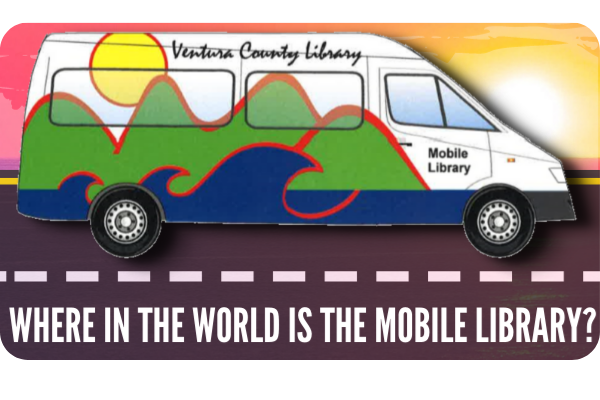Be sure the address: library.postmaster@ventura.org is in your address book or contact list so Library emails don't get sent to your spam or bulk mail folder. Your Internet Service Provider upgrades their security regularly, and these upgrades can affect the emails sent to those folders.
Be sure of the timing. See the above explanation of the Hold notices being sent out Monday through Friday and not until the morning after the book was received.
Check your account to be sure the email address has been entered correctly (see details under "Personal Information.")
- Keep your email address up to date in your account.
If you are sure that you meet the above criteria and are still not receiving your emailed Library notices, email library.postmaster@ventura.org the following information:
- Your name and library card number
- Which type of notice you are looking for, i.e., Holds notice, Overdue notice, Lost notice, or Preoverdue notice
- The title of the item for which you expected to receive a notice
- When you expected to receive the notice
We will do our best to research the dates in question to verify if a notice was produced.
See also:
- How to set up email notices
- I didn't get my notice. What happened? (An explanation of email notices and their timing.)