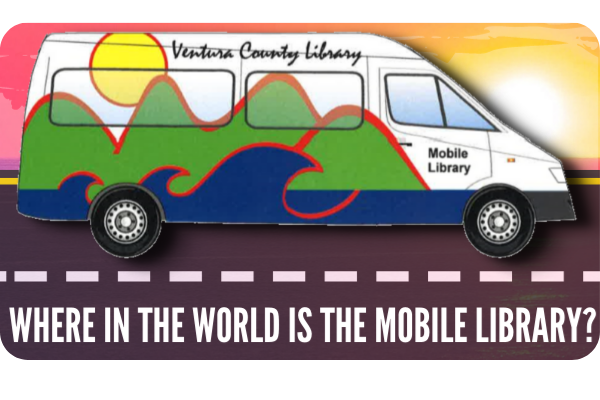You may apply for a library card at any Ventura County Library. The initial card is FREE. There is a $1.00 replacement fee for a lost card. Your card gives you borrowing privileges at all Ventura County Library locations.
Get a permanent card
- Visit your local Ventura County Library branch to create a new, permanent library card
- Staff will provide you with a library card application to complete, and you will be asked to show a valid photo ID and proof of address
- If you previously obtained a temporary card number by registering online, give that number to library staff so they can update your account (your permanent card number will replace your temporary card number)
- A parent or guardian must be present to create a new library card for any individual under age 18
- Bring your library card whenever you visit the library. You will be able to use your card as identification if you borrow desk research material or for use within the library for Internet computers. Your card also grants you access to the content of our online databases found on our eLibrary page.
- You may be asked to update your address and contact information.
- If your card is lost or stolen, please report it to a library staff member immediately. A block will be placed against your file so that no one else can use your lost card.
When you request an item and it is ready to be picked up at the Ventura County Library location you chose, a notice will be sent via email or SMS (depending on your choice on the application).
Get a temporary card
- You can get a temporary card number by registering online in our catalog.
Here are the step-by-step directions.
Here's the process:
Start at vencolibrary.org (you are on that site now - look above at the main menu across the page and start at...)
> Library Catalog [https://vent2.ent.sirsi.net/client/en_US/default/]
> Login (and in the dialog box) click Register and follow the prompts.
**Be sure to save the number given! Use that as your library card number. It will expire after 3 months. Hopefully, by then you can get to a branch to get the permanent card. - See also: Does the Library have online registration?