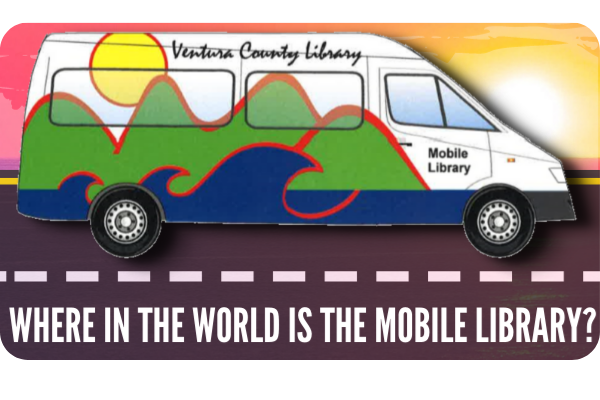Submitted by NoseyNoober
on
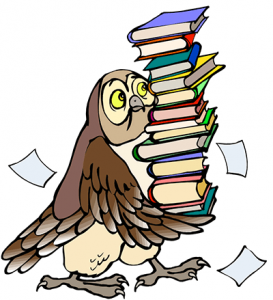
Do you often get a notification that the item you requested has arrived at your branch library only to find that ALL the items your requested have arrived? It's a common problem. But a problem with a simple solution. Suspend one or more of your holds.
- Log in to your account
- Navigate to your holds
- Select the hold you want to suspend
- Select Suspend Hold
- Enter a date in the future
- Click Suspend
You may do this for as many of your holds as you would like, at any time. So if all the items you are requesting are available immediately, stagger the dates and they won't all arrive on the same day. Going on vacation? Suspend your holds until your return.
Schedule your reading - It's easy!